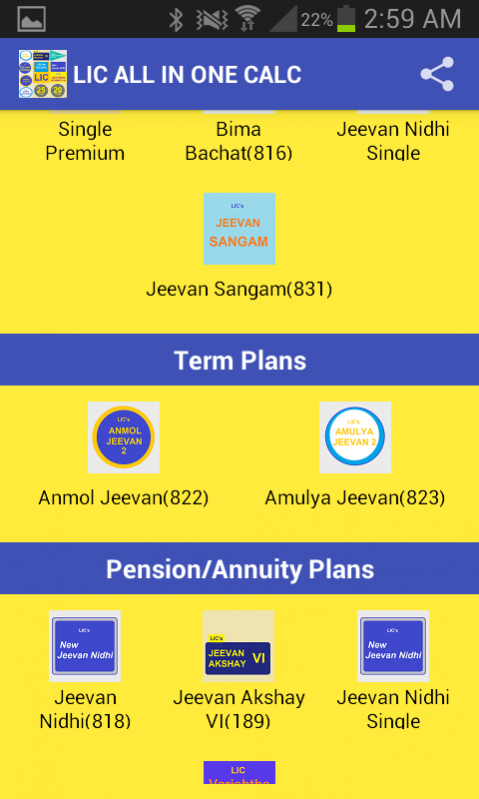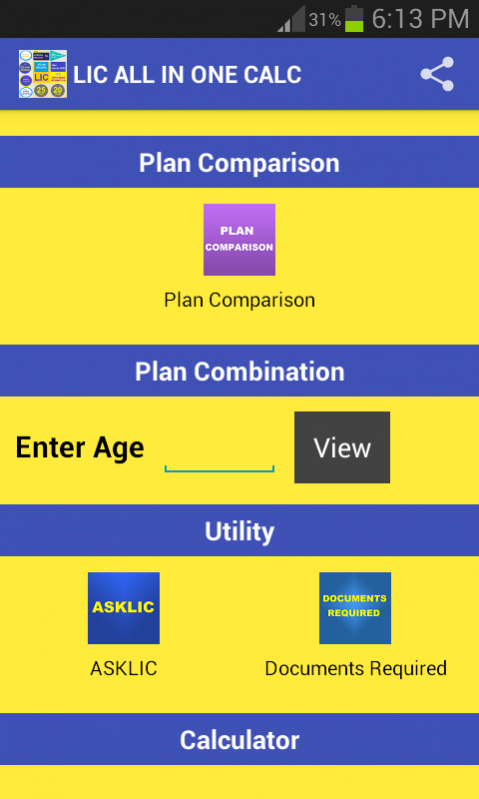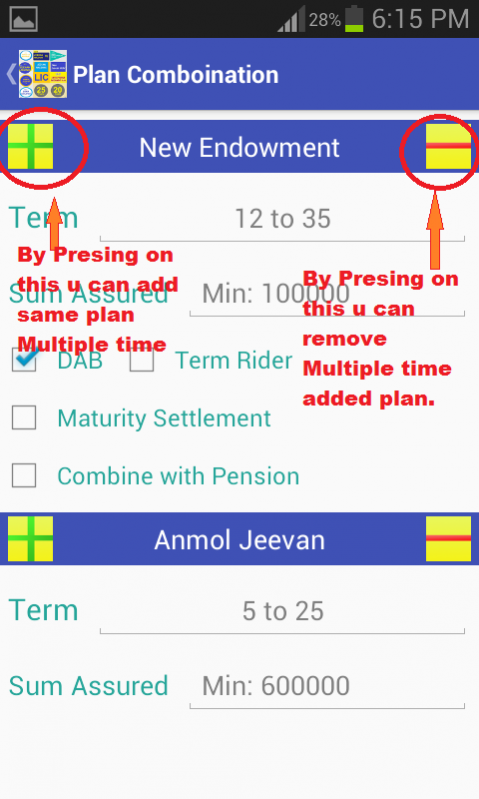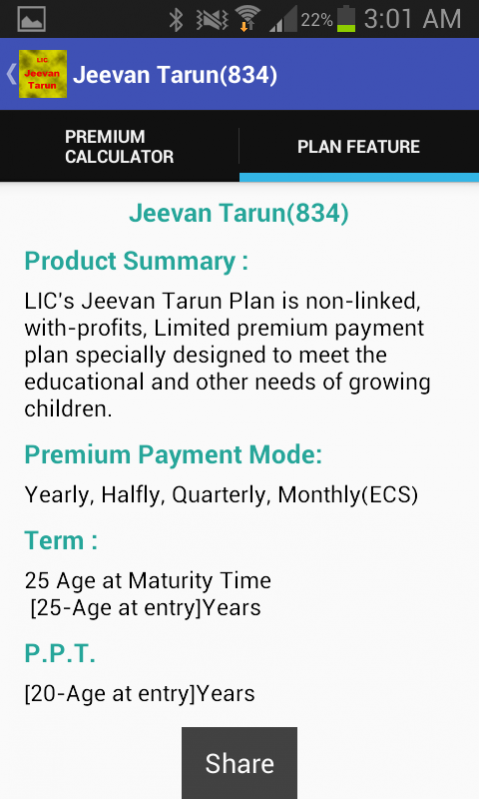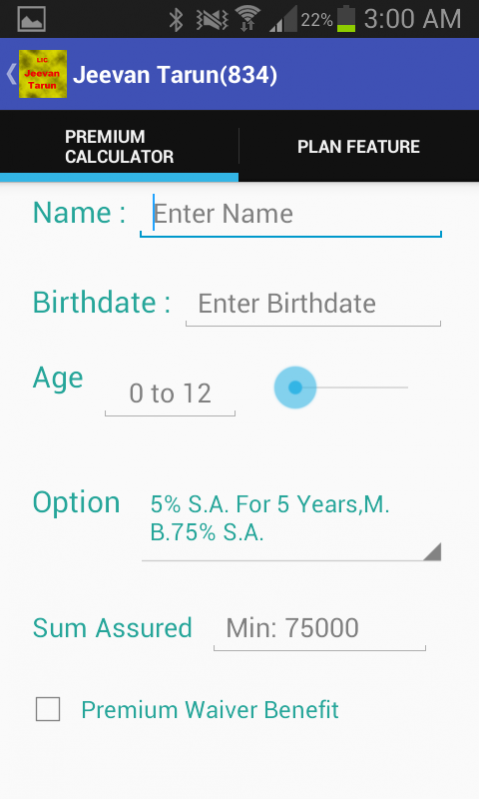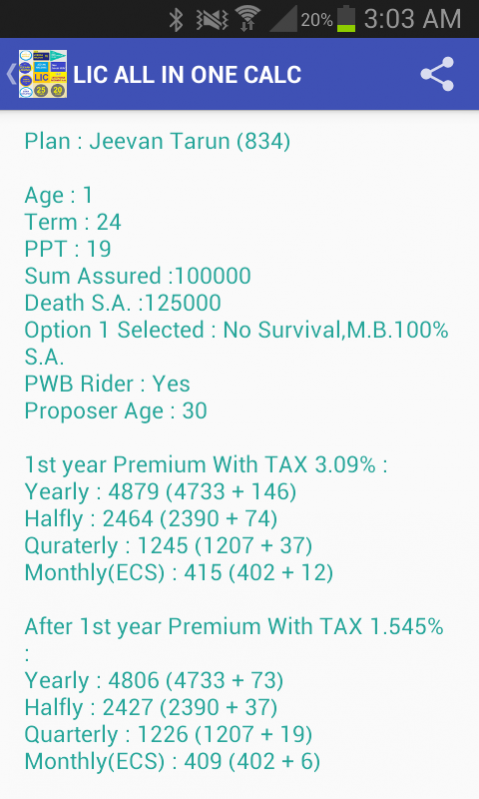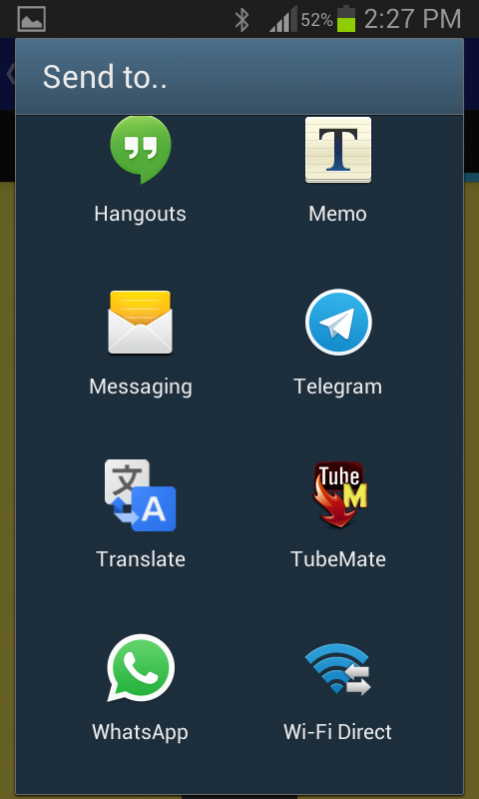ALL IN ONE CALC 1.70
Free Version
Publisher Description
In This App you calculate insurance plans Premium, Maturity Calculate, With Plan Features.
Send All the Information to your Client By single click using Msg, WhatsApp, Telegram, Mail, etc...
- Maturity Settlement Option
- Add Maturity Directly with Akshay (Pension Plan).
- Plan Adviser added. (Enter Age and it Give available Plans For that age)
- Tax Saved Every Year Option Added
- Term Rider Option added in all Plans in which it available.
- Revival, Late Fee, Maturity Settlement, Age, BMI Calc Added.
- Plan Combination Added.
- ASK Feature Added.
- Info of Documents Required for New Policy added.
Many more Features will be add as soon as possible.
This Software is only For Private use.
All The Information is Best of Developer Knowledge.
Disclaimer :
Maturity Calculation display in app is approximate(current rate of bonus).
Shown premium is for indicative purpose only.
Premium Shown in app is approximate. it may vary as per under writings rule.
For any Query and Inquiry Contact us
dev.jigargohil@gmail.com
About ALL IN ONE CALC
ALL IN ONE CALC is a free app for Android published in the Accounting & Finance list of apps, part of Business.
The company that develops ALL IN ONE CALC is Jigar Gohil. The latest version released by its developer is 1.70. This app was rated by 67 users of our site and has an average rating of 2.4.
To install ALL IN ONE CALC on your Android device, just click the green Continue To App button above to start the installation process. The app is listed on our website since 2018-09-29 and was downloaded 53,226 times. We have already checked if the download link is safe, however for your own protection we recommend that you scan the downloaded app with your antivirus. Your antivirus may detect the ALL IN ONE CALC as malware as malware if the download link to com.goji.lic_all_in_one_premium_calc is broken.
How to install ALL IN ONE CALC on your Android device:
- Click on the Continue To App button on our website. This will redirect you to Google Play.
- Once the ALL IN ONE CALC is shown in the Google Play listing of your Android device, you can start its download and installation. Tap on the Install button located below the search bar and to the right of the app icon.
- A pop-up window with the permissions required by ALL IN ONE CALC will be shown. Click on Accept to continue the process.
- ALL IN ONE CALC will be downloaded onto your device, displaying a progress. Once the download completes, the installation will start and you'll get a notification after the installation is finished.